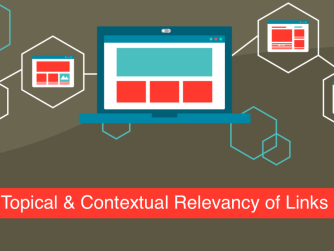Link building is an entire industry in itself. It involves researching, writing, and outreach. Building valuable backlinks is complex and best done by a team of people, not just one individual.
With so much to consider and so many separate elements in a good link building campaign, using the right tools can make the difference between a half-hearted effort and real results.
Because link building is important for website rankings, you’ll find many tools on offer. Not all are necessary, and some are better than others.
Here’s what we like and what we think any link builder could benefit from using.
The Steps in a Link Building Campaign
If you’re new to link building, an overview of what it involves will help you understand why having the right tools is essential.
This is a multi-step process:
- Create a high-quality, linkable asset—an evergreen article, a tutorial, a blog, an infographic—to target for link building.
- Find prospects, the pages, or people who may link to your site or page.
- Review those sites to determine which are best for your campaign.
- Reach out to those pages.
- Follow up on outreach, place links, and analyze the results to make changes as needed.
Throughout these steps there are sub-steps: you may need to backtrack and try a step again, or you may hit roadblocks and get rejected.
To manage each step, and the entire process, it’s important to stay organized, to have a plan, and to use the right tools and technology to implement it.
Automation in Link Building Tools
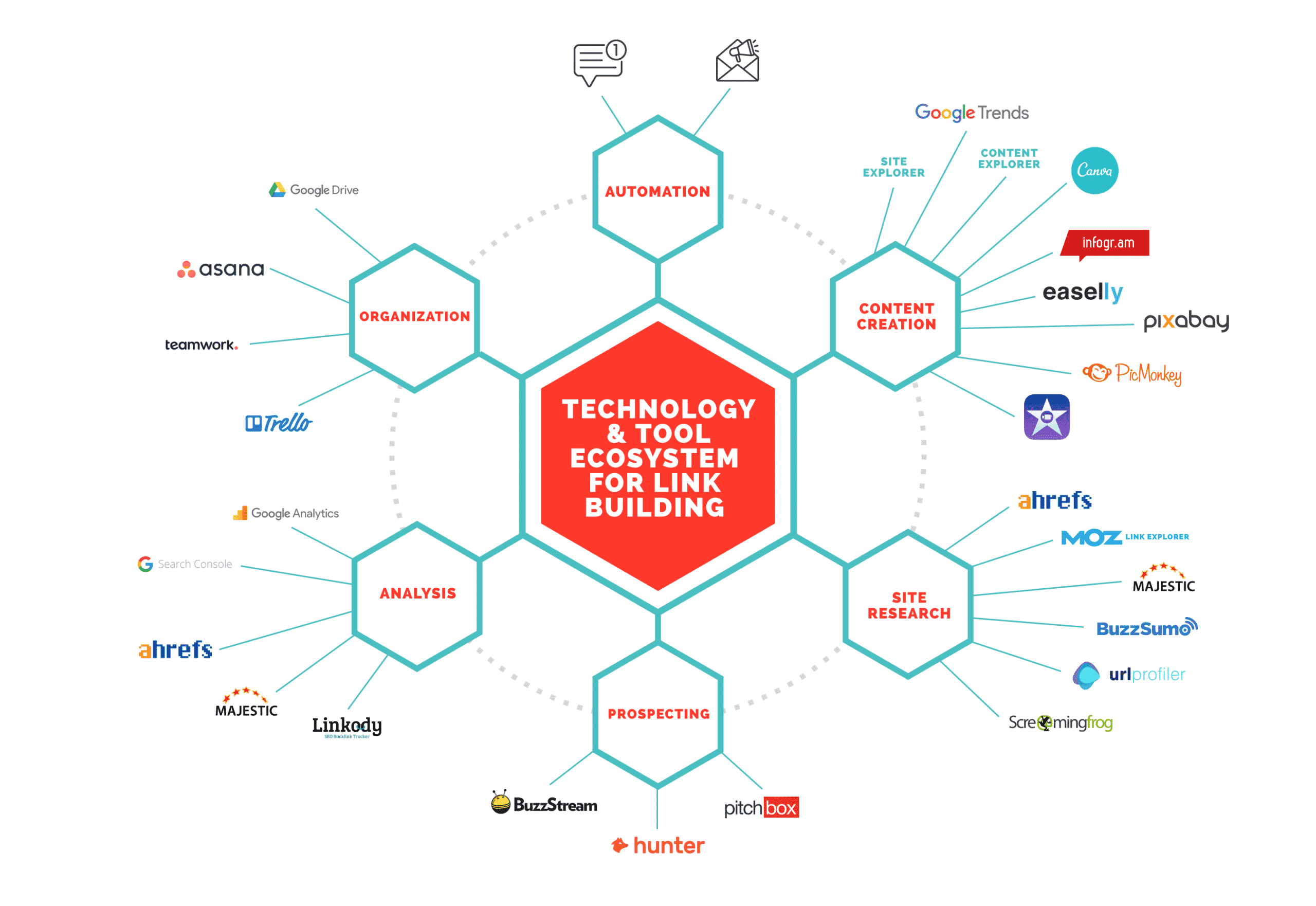
When done correctly, with results, link building is a time-consuming process. To go through all the above steps individually, without any type of automated tool, takes time.
For one person and a few pages, it’s doable, but anywhere you can make the process more efficient with automation, the better.
None of the link building tools available right now are fully automated. Even with the best tools, it’s necessary to go through all the steps.
Some, however, can be made easier and a little faster with some degree of automation.
Finding link opportunities can be semi-automated. For example, in Ahrefs you can set up alerts that will notify you when it finds a mention of your brand or keyword.
PureLinq’s Linq Tool for prospecting sites gathers valuable data and metrics from SEO tools like Screaming Frog, Ahrefs, Moz, etc. This drastically reduces the time spent on prospecting sites for link building campaigns.
Outreach tools also provide a good opportunity to automate. You set up the email campaign and it runs itself, sending emails, tracking responses, and sending out replies.
Computer programs can’t necessarily do everything better than a knowledgeable human. For instance, you can judge when a personalized email will be better than an automated message for an outreach campaign.
Maybe even a phone call would be best for that really important link. A blend of automation and the human touch will maximize your link building efforts.
The Best Tools for Content Creation
No amount of effort you put into link building will be worth anything without linkable assets and great content.
The first step of your campaigns should be to ensure you have pages, blogs, articles, and other assets that will draw link interest.
Maybe you already have content but aren’t sure which you should be focusing on for link building. Or, you need to create some new content.
If you’re stuck for ideas, begin with a couple of handy tools from Ahrefs:
- Site Explorer – Use this tool to find out the kind of content that is really working for your competitors.
It will provide you with keywords that competitors are ranking for, their pages with the most search traffic, and websites that link to your competitors.
This information shows you the type of content that’s getting link action.
- Content Explorer – This is essentially a Google search but with the ability to easily export the results.
Search your topic and use advanced tools to find sites with high traffic, a good domain rating, and significant social media shares.
This information may inspire the kind of content you create for building links.
Another tool that is useful for inspiring your content creation is BuzzSumo. This is a tool designed mostly for content marketing, to help with the creation of linkable content.
It collects all the content currently trending in your industry or niche and helps you determine what topics are catching notice in your target audience.
Also, try Google Trends for similar information. Good content that leads to backlinks needs to be relevant to people and trending, so this is a useful tool.
As a free tool, it’s a good place to start. Google Trends gives you information on topics including search interest over time, interest by geographic area, related topics, and similar queries.
Visual content is always important in getting links. Readers love to share and link to useful, interesting content that is also highly visual, like videos and infographics.
Here are some of the best tools for developing these types of content:
- Canva – This is one of the most popular visual creation tools because it is easy to use for creating professional-looking graphics. It includes a wide range of templates and stock photos.
- Infogr.am – Create simple infographics as well as 31 different types of charts.
- Easel.ly – Use this easy interface to make stunning infographics.
- Pixabay – Pixabay provides one of the best online sources for free stock photos.
- PicMonkey – Use this tool to photo edit if you have minimal experience.
- iMovie or Movie Maker – Either of these, one for Macs and one for Windows, is a great place to start with making video content. They are easy to use for beginners.
Prospecting Tools to Help Research Target Sites
Great content will naturally lead to links. But to achieve maximum success from a backlink campaign, be selective about the sites that link to you.
Here are the best tools to help:
- Ahrefs – Ahrefs is indispensable to many aspects of link building, especially because it is literally the largest index of backlinks.
Find the sites linking to your competitors but not yet to you. These will most likely be good prospects for your links.
- Moz Link Explorer – Moz is right up there with Ahrefs in terms of what it can show you about backlinks. Put in a competitor site and get all their backlinks.
But that’s not all. You’ll also see information about the potential prospects’ domain authority and the most common anchor text used for the links.
- Majestic – This tool is a good choice if you have a more limited budget. Like other tools, it offers backlink analysis of competitors and analysis of anchor text. It also provides metrics to measure the number of links from high-trust sites. The downside to Majestic is that the user interface is not as good as those of Moz and Ahrefs.
- BuzzSumo – This is for more than just content creation. It also includes tools to help you find the sites that are likely to want to link to your asset. For instance, the Brand Mentions feature finds pages that mentioned your brand name but hasn’t linked to you yet.
- URL Profiler – To get a whole lot of metrics all in one place on URLs of interest, try this tool. Paste in the site URLs and check off the information you want to pull: content analysis and readability, domain authority, social accounts, Ahrefs and Moz reports, and more.
- Screaming Frog – This is similar to URL Profiler in that it allows you to collect a lot of data on sites in one place. It’s better if you want very granular detail, especially through your Ahrefs account.
Outreach is Easier with the Right Platform
With your research done and list of prospects ready to go, use these tools will make reaching out and actually getting links easier:
- BuzzStream – This tool will help you organize and keep track of your outreach campaigns. Track conversations and manage the details across multiple campaigns, all in one place. This is especially useful if you have a team of link builders. Buzzstream also has a lot of features to explore. For example, use the customizable fields to filter prospects, analyze data, or track the relationship with a prospect over time.
- Hunter.io – If you just want to get the contact information on sites without using bulk outreach, try Hunter.io. It pulls from multiple sources to get you accurate information quickly and will even verify emails.
- Pitchbox – If the idea of putting together a bulk outreach campaign is daunting, Pitchbox can help. It’s great for ease of use. You can choose from pre-designed campaign types, like blogger outreach. Then, simply follow the steps to complete the campaign and send out the emails.
Performance Analysis Tools to Monitor the Success of Links
You’ve put in all the work; the campaign has led to links; you’re feeling good about it. But how do you know all your effort is paying off?
Just getting the links you want isn’t enough to call a link building campaign successful.
Measure metrics and monitor your backlinks regularly. Use Google Analytics and Search Console to track organic search traffic in response to link building, for instance.
These tools can also set up conversion rate tracking so you can monitor sales and other goals for your link building campaign.
Tools like Ahrefs can help you keep very close track of your backlink metrics including the number of referring domains, the number of backlinks, domain rating, organic vs. paid keywords, and more.
Linkody provides automated monitoring of links. It notifies you when you lose or gain links and if links look spammy, for instance. Majestic provides data on the backlink history of pages and anchor text breakdowns, among many other powerful details.
Tools for Keeping Your Campaign and Team Organized
Working with a team of content creators for a major link building campaign requires some tools to help you stay organized.
Google Drive is useful for assigning topics to writers or graphic designers, uploading and storing finished pieces, and collaborating.
Project management will keep your campaigns on track and ensure every team member understands their role.
There are plenty of tools that help with organization, management, and communication. Asana, TeamWork, and Trello are examples of project management tools that can be used for any type of campaign or set of tasks.
Add team members, limit or grant access, and keep roles and tasks clearly defined.
For example, Trello, allows you to create pages for each project. Invite team members to the page that applies to their roles. You can also communicate responsibilities and attach documents.
The interface is easy to use and allows you to simply drop and drag cards with tasks and assignments from one list to another, like from assigned to in progress to complete.